Handling Forms With PHP
This is a quick tutorial I wrote about, well, form handling with php. It's not the end-all ultimate guide, it's just an introduction.
For this tutorial we'll create a simple login script that will compare values of user input to a preset array to validate the user. Here's the example form we will be using...
Most forms on the internet are submitted using either the GET method or the POST method. The most obvious difference between these two methods is that using GET you will see the values of the form fields displayed in the address of the page. For example login.php?user=UserName&pass=PassWord would retrieve a page called login.php and pass it the variables user and pass with values UserName and PassWord respectively.
POST however works more "beneath the surface" and does all of it's data transmission in a manner completely transparent to the common end user. Obviously there are advantages to "hiding" this information by using POST, but it is important to grasp early on that it is nearly as easy to manipulate POST data as GET data. One of the upsides of using GET is that a page retrieval using this method can be bookmarked and will likely work, unless the application is written in a way that disallows this.
For this tutorial we'll create a simple login script that will compare values of user input to a preset array to validate the user. Here's the example form we will be using.
<!-- form.html -->
<form action="login.php" method="POST">
Username: <input type="text" name="user" /><br/>
Password: <input type="password" name="pass" /><br/>
<input type="submit" value="Log In" />
</form>This renders in Firefox to look like this:
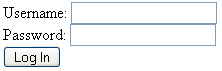
A simple, everyday web form, nothing special there. Note that we chose the POST method to give at least token privacy and prevent users from passing their name and password on the address line. Again its important to emphasize that allthough the password is entered as asterisks on the browser end, this will be sent in clear text unless the connection is made over SSL (https, not http).
Now we need to develop the login.php to handle the input from the form. The first step in this process is learning how to access the values passed by the browser in the POST.
PHP 4.1.0 onward has predefined arrays of variables know as "superglobals". These arrays can be accessed from anywhere in a script or class and contain a large quantity of useful data. They are:
$GLOBALS$_GET$_POST$_SERVER$_COOKIE$_FILES$_ENV$_SESSION$_REQUEST
The ones we will be using are $_GET, $_POST and $_REQUEST.
As you may imagine the $_GET array contains all of the variables and values passed by the GET method to the script. Likewise the $_POST array contains all the variables passed by the POST method to the script. $_REQUEST is a hybrid, containing all the variables passed by the GET method, the POST method as well as variables from $_COOKIE.
So let's start off by simply printing the data that the user entered in the form. To do this we'll use the $_POST superglobal array.
<?php
// login.php
print $_POST['user'];
print "<br/>";
print $_POST['pass'];
?>There it is, our first form-processing script. So if we enter john as the user name, and hobbs as the password, the script should print that back with a break, like so:
john
<br/>
hobbsAll right, now we need to check and see if this is a valid user/password combination, and for that we need to set up an associated array of valid combinations in login.php
<?php
// login.php
$validUsers = array("peter"=>"pan", "john"=>"smith", "robert"=>"scoble");
print $_POST['user'];
print "<br/>";
print $_POST['pass'];
?>Now that we have these valid users and their passwords (a.k.a last names), we can use the [array_key_exists()](http://us2.php.net/manual/en/function.array-key-exists.php) function and simple comparators to check if we the submitted information is valid.
<?php
// login.php
$validUsers = array("peter"=>"pan", "john"=>"smith", "robert"=>"scoble");
print $_POST['user'];
if(array_key_exists($_POST['user'], $validUsers))
{
$user = $_POST['user'];
print "<br/>".$validUsers["$user"];
}
else
print "<br/>No matches found.";
?>If your submitted information matches a username, it prints out the password. If not it tells you so. Now we are at the point where we can use use the password to make the final decision about whether to admit access or not. Here's the rest of it.
<?php
// login.php
$validUsers = array("peter"=>"pan", "john"=>"smith", "robert"=>"scoble");
if(array_key_exists($_POST['user'], $validUsers))
{
$user = $_POST['user'];
if($validUsers["$user"] == $_POST['pass'])
{
print "This is the protected information.";
}
else
{
print "Sorry, the password you supplied doesn't match up.";
exit();
}
}
else
{
print "The username ".$validUsers["$user"]." was not found.";
exit();
}
?>There you have it, the absolute essentials of form handling and a minor example of password protection.